
Specialised Courses
Live TV Simulator
All the modules’ teaching is delivered by highly skilled trainers and experts in live sports broadcasting selected by HBS and EVS. Aiming to enable the production team to become autonomous and operational as quickly as possible, the Live TV Broadcasting module merges theoretical courses and practical sessions with the Live TV Simulator comprising test matches.
Each member of the directing team has, as part of a detailed feedback, the opportunity to revisit their broadcast and assess where any improvements can be made.

LIVE TV SIMULATOR (XT3)
True to HBS’ tradition of innovation, the Sports Live Direction module are delivered using EVS Live TV Simulator. The simulator allows a production team to learn from making mistakes in a controlled environment using relevant sporting event footage.
Through the combined use of pedagogy and the Live TV Simulator, it is now possible to control and analyse all recorded images with each of the participants.
The Live TV Simulator has become an integrated training facility for the training courses conducted by the Broadcast Academy. This includes live video servers – enabling up to 12 ISO camera feeds in High Definition 1080i format for ingest/playout, instant replay and slow-motion tools. It includes two EVS XT3 live production servers, one IPDirector live PAM suite and a Dyvi switcher that can be used by multiple trainees simultaneously.
The Broadcast Academy uses real-world sporting events as a training environment. The XT3 is easy to set up and configure according to the different training scenarios. Moreover, the participants can review and analyse performance during the training sessions.
UNIFIED LIVE PRODUCTION SIMULATOR (X-One)
The Unified Live Production Simulator is a recent addition to the Broadcast Academy that is suitable training solution for medium to small size production of sports events. An EVS creation, the X-One is set to revolutionise training in the world of sports broadcasting. The system allows a single operator to create replays, control audio, cut together a live feed with a built-in video switcher and even add graphics to live programming.
The X-One enables up to 6 ISO camera feeds in High Definition 1080i format for ingest/playout. It is easy to set up and configure according to the different training scenarios. Based on EVS technology of X-One, the Unified Live Production Simulator can import any other media files, and is easily transported and able to be set up at any customer’s location.
Comments from participants:
“Whatever the number of cameras available on site in client’s country, we are able to train a full production team and extract the best out of them thanks to the practical sessions with the simulator. But more than a practical tool, the Live TV Simulator is part of a unique live coverage approach based on team spirit and group solidarity.” (Trainer, Live TV Broadcasting module).
“Thanks to this course I improved my broadcasting skills and especially my work with the camera positions.” (Technician, Live TV Broadcasting module)
LIVE DIRECTING WITH THE LIVE TV SIMULATOR
Courses are now open for registration. Click here for more information
Live Sports Directing course for sports production team including directors.
This is a theoretical and practical course designed to encourage and develop the existing expertise and creativity of participants.
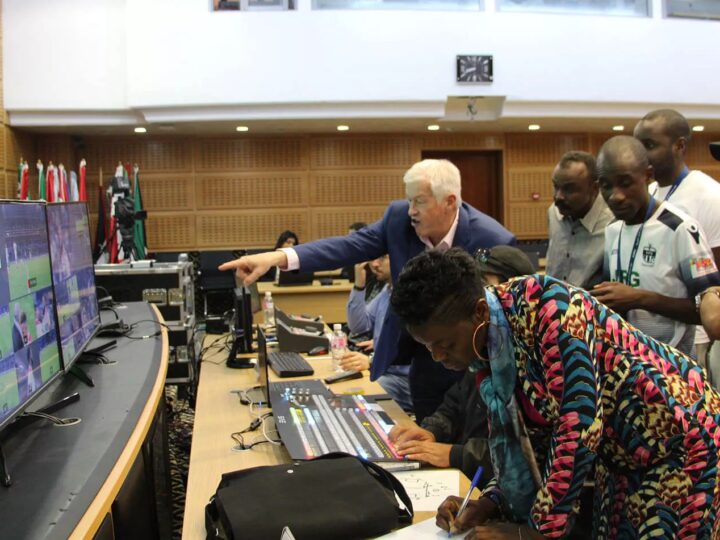
Learning objectives
- To understand the use of different cameras in a live sports production
- To be able to effectively use broadcast equipment to adapt to different types of events
- To adopt best practices for storytelling across live cut and replays
- To understand the various roles in a production team and to work effectively as a team
Course duration: 5 days
Attendee number: 15
Attendees: Production team (including directors)
Note: This course is aimed at those already directing multi-camera live events.
The session will provide the participants with the chance to enhance their understanding of sports production through experimental practical sessions.
Course content
The course is split into theory and practice. It covers:
- Review of set-up
- Practice & hands-on exercises
Part 1: Theory sessions
- Introduction and basic principles of live directing
- Working with the team and understanding roles and responsibilities of each member of the team
- Study of camera positions of top level sporting events
- Choice of most appropriate camera plan
- Review of editorial principles of slow motion for action replays and examples of different applications
Part 2: Practical sessions
- Exercises on the Live TV Simulator
- Test-match exercises
- Debriefing and review of the test match exercises
- Final live match directing
By the end of the course, participants will be able to:
- Understand different camera formations and the use of each camera
- Understand the basic principles of sports storytelling
- Be a confident member of the live sports directing team
- Have a technical understanding on the use of the various broadcast equipment in live directing
LIVE DIRECTING WITHOUT LIVE TV SIMULATOR
Live Sports Directing course without Live TV Simulator for sports production team, including directors.
This is a theoretical and practical course designed to encourage and develop the existing expertise and creativity of participants.

Learning objectives
- To understand the use of different cameras in a live sports production
- To be able to effectively use of broadcast equipment to adapt to different types of events
- To understand the various roles in a production team and to work effectively as a team
- To adopt best practice for storytelling across live cut and replays
Course duration: 5 days
Attendee number: 15
Attendees: Production team (including directors)
Note: This course is aimed at those already directing multi-camera live events.
The session will provide the participants with the chance to enhance their understanding of sports production through experimental practical sessions.
Course content
The course is split into theory and practice. It covers:
- Review of set-up
- Practice & hands-on exercises
Part 1: Theory sessions
- Introduction and basic principles of live directing
- Working with the team and understanding the roles and responsibilities of each member of the team
- Study of camera positions of top-level sporting events
- Choice of most appropriate camera plan
- Review editorial principles of slow motion for action replays and best usage
Part 2: Practical sessions
- Design a camera plan based on an event requirement
- Preparation of an outside broadcast and production plans including replay workflows
- A test match exercise
- Review of the test match exercise and debrief with participants
By the end of the course, participants will be able to:
- Understand different camera formations
- Be a confident member of the live sports directing team
- Have a technical understanding on use of various broadcast equipment in live directing
- Understand the basic principles of sports storytelling
STUDIO DIRECTORS
Extending knowledge of studio based multi-camera filming. This is a purely practical course designed to encourage and develop existing expertise and creativity of participants.

Learning objectives
- To know how to take a basic show to the next level visually
- To be able to effectively use outside sources within a show
- To be able to understand technical requirements in order to achieve advanced studio coverage
Course duration: 5 days
Attendee number: 10 (maximum per course)
Attendees: Studio directors (advanced)
Note: This course is aimed at those already directing multi-camera studio shows.
The session will provide the participants with the chance to enhance their creativity and studio knowledge through experimental practical sessions.
Course content
The course is split into theory and practice. It covers:
- Review studio set-up
- Practice & hands-on exercises
Part 1: On-set shooting
- Alternative use of camera positions and shots
- Alternative positioning of presenters and guests
- Different uses of lighting
- Use of on-set screens
Part 2: Technical understanding
- Effective use of outside broadcasts
- Terminology and technical requirements involving studio and outside sources
- Filming 30 minutes show using techniques learned
By the end of the course, participants will be able to:
- Use cameras and lighting to enhance studio filming
- Be confident in using on-set screens and alternative camera shots
- Understand technical requirements when using outside broadcasts within a studio-based show
STORYTELLING FOR PRODUCERS AND REPORTERS
How to create and deliver a strong story from beginning to end.
This course is for reporters (correspondents) and producers, but may also be applicable to presenters.

Learning objectives
- To be able to create the initial idea for a story
- To understand the visual and audio elements needed for a story, combining new elements and library archive footage, in order to construct a powerful piece of TV storytelling
- To be able to write to pictures
Course duration: 5 days
Attendee number: 10 (maximum per course)
Attendees: Reporters
Note: This course assumes that all participants are proficient in their job role.
The course is based on theory and practical sessions aimed at ensuring reporters and producers can conceive and deliver a dynamic finished item for programmes and news bulletins.
Attendees will be given an exercise in putting a story together, working at times as a group and at times on their own.
During the workshop, attendees will need access to an ENG cameraman and an editor.
Course content
Part 1: How to create a story idea
- Every story starts with an idea
- Story ideas that start in the public domain (for example at a sports event)
- Original story ideas
- Developing and updating a story
Part 2: The story ingredients
- The storyboard – creating a treatment for television
- Preparation and planning for all the required ingredients
- Briefing colleagues (cameramen and editors)
- Making sure nothing is forgotten
Part 3: Putting it all together
- Preparing for the edit
- Writing to pictures
- A beginning, a middle and an end
- Joining the elements to create a natural flow
Part 4: The finished product
- Review of edited pieces and discussion / feedback
By the end of the course, participants will be able to:
- Originate their own story ideas and react to stories already in the public domain, create a storyboard and treatment for their VT package, brief colleagues for required ingredients and deliver a powerful and coherent story for programmes or the news.
ENG CREW
This hands-on course is designed to be a practical way of bringing together different elements in the production process, to create a better understanding of the job requirements and the collaboration between the different roles.

Learning objectives
- To have an understanding of the production process
- To have an appreciation and requirements of the different roles
- To work together in a collaborative way to enhance the Production Process
Course duration: 5 days
Attendee number: 10
Attendees: ENG producers, ENG cameramen and editors
Note: This course assumes that all participants are proficient in their job role.
The idea of the course is for the producer, ENG cameraman & editor to discuss their specific job roles and requirements and how, working in a collaborative way, they could streamline and enhance the production and post-production process.
They then work as a team to plan and complete a short shoot and edit with a storyboard and proper briefing and discussion of the roles within the team.
After the edit a review takes place to discuss learnings and what could be done even better next time.
Course content
The course is split into theory and practice. It covers:
Part 1: Job titles & responsibilities
- Understanding the production and post-production process
- Each participant discusses their job role and responsibilities
- Understanding the interaction between job roles
- Discussion about collaborative working, how to get the best out of everyone
- Resolving any issues between departments
Part 2: Planning shoot
- Coming up with an idea
- Writing a script or storyboard
- Planning locations
- Discuss what ideas and requirements are needed from the perspective of the different roles
Part 3: Shoot
- Travel to location and set up
- Whilst shooting discuss what limitations there sometimes are and the frustration of unforeseen circumstances, not enough time or the contributor/interviewee not giving enough information
- Editors nearly always need more shots/cutaways, whilst on the shoot he can discuss with the cameraman the variety he needs to create sequences, different shot sizes, angles, positions, framing and perspective, etc.
- Cameramen need to be well briefed about the shots required especially specific ones to illustrate particular points
Part 4: Edit
- The editor and producer discuss how they are going to put the edit together, trying to work in a collaborative way, supporting each other to get the best possible outcome.
- The cameraman also observes the edit process to see and understand how his images are being used, or not used.
Part 5: Final discussion
- Final discussion about the positives and negatives of working together, how to improve the collaboration, understanding and appreciation of stresses and strains of different job roles
- Discuss what if anything they could have done better, more efficiently
By the end of the course, participants will be able to:
- Have an understanding and appreciation of other job roles
- Collaborate in a more meaningful and efficient way
- Look to move forward and try and implement any positive ideas that would enhance the production and post-production process within the station
ENG CAMERA OPERATIONS
This course offers advanced operational techniques using sports broadcast cameras for intermediate level ENG camera operators, and functions as a useful review of existing skills and techniques for the advanced ENG camera operator.

Learning objectives
- To develop skill sets for intermediate and advanced ENG camera operation
- To understand all tiered menu functions and operational procedures of the sports broadcast cameras
- To review storytelling and editorial concepts in context to the role of camera operator
Course duration: 5 days
Attendee number: 10 (maximum per course)
Attendees: ENG camera operators (intermediate and advanced)
This course assumes that participants have over two years ENG camera operator experience and will have established ENG camera skill sets.
During the course and a series of hands-on practical exercises, participants will learn in-depth operational functions of the sports broadcast cameras and enhanced camera operator skill sets, and develop an aesthetic approach to ENG image acquisition.
Course content
The course is split into theory and practice. It covers:
- The ENG camera operator role and function at advanced level
- The application of advanced functions of the sports broadcast camera
Part 1: The Advanced ENG camera operator
- The role of the advanced (senior) ENG camera operator
- Review of the sports broadcast camera advanced functions
- Interlace and progressive recordings
- Critical exposure evaluation tools
- Menu and detailed settings
- User menu (Factory Default Configuration)
- Operation menu
- Paint menu
- Maintenance menu
- File menu
- Demonstrate practical knowledge of all advanced operating functions of the sports broadcast camera
- Record two minutes material in progressive mode onto SxS media, accessing tiered menu functions and adjusting camera multi-matrix values
Part 2: Advanced ENG camera operating
- Taking control of the image
- Developing image style
- Demonstrate practical knowledge of all advanced operating functions of the sports broadcast cameras
- Record two minutes material in progressive mode onto SxS media, accessing tiered menu functions and adjusting camera multi matrix values.
- Demonstrate image enhancement using lens filtration and image adjustment using camera menu multi-matrix values
Part 3: Advanced ENG camera operating
- Review storytelling and editorial concepts.
- Image gathering for the edit
- Emerging camera acquisition technologies
- Demonstrate practical knowledge of all advanced operating functions of the sports broadcast camera
- Record two minutes material in progressive mode onto SxS media, accessing tiered menu functions and adjusting camera multi-matrix values
- Demonstrate image enhancement using lens filtration and image adjustment using camera menu multi-matrix values
- Demonstrate core competence with a content browser 2.0 clip management
- Software and SxS workflow
By the end of the course, participants will be able to:
- Be confident to use all functions of sports broadcast camera
- Have a more in-depth working knowledge of the camera and accessories
- Control the file-based production workflow
STUDIO CAMERA OPERATIONS
This course teaches enhanced studio camera operator techniques for TV studio camera operators, and offers a review of existing skill sets for the experienced studio camera operator.

Learning objectives
- Mastering camera pedestal operational skills
- Mastering picture composition skills
Course duration: 5 days
Attendee number: 10 (maximum per course)
Attendees: Studio cameramen (intermediate and advanced)
Note: This course assumes that the participants are experienced TV studio camera operators and have proficiency with camera pedestal technique.
During the workshop and a series of hands-on practical exercises, participants using the sports broadcast studio camera in combination with the elite camera pedestal, will master their camera pedestal technique and picture making capabilities.
Course content
The course is split into theory and practice. It covers:
- Enhanced camera pedestal operational skills
- Composition theory and picture making skills
Part 1: Enhanced camera pedestal operational skills
- Pedestal operating checklist – 10 operational guidance points
- Implementation and practise of 10 pedestal operation guidance points
Part 2: Composition and picture making skills
- Frames within frames
- Closed and open framing
- Dissonance
- Lines of perspective
- 180-degree rule
- The development shot
- Execute checklist of pedestal operating techniques
- Demonstrate appreciation of image composition theories and execute an array of shots
By the end of the course, participants will be able to:
- Have a more in depth working knowledge of camera operations in a studio environment
- Understand the constraints and the technical capabilities of the cameras
- Have a more creative idea of how to enhance the programming
COMMENTATING
Courses are open for registration.Click here for more information
Commentator training – from preparation to delivery.
This course is aimed at new or relatively inexperienced commentators and producers who do some commentary.

Learning objectives
- To understand the real objectives of television sports commentary
- To learn how to prepare properly for a match
- To add value for viewers through information and voice modulation
- To work with directors and use the monitor effectively
Course duration: 5 days
Attendee number: 10 (maximum per course)
Attendees: Commentators
Note: This course assumes that all participants are proficient in their job role.
The course is based on theory and practical sessions aimed at giving commentators a greater understanding of their craft and improving their commentary skills.
Course content
The workshop is run initially as a group session and then commentators will prepare and deliver off tube commentary of a football match.
Part 1: The real objectives of television sports commentary
- The history of sports commentary – radio to television
- Different commentary styles around the world
- Telling a story
- Enhancing the viewing experience – the real objective for every commentator
Part 2: Planning and preparation
- Knowing your audience and the importance of player identification
- Player biographies and statistics and how to use them
- A system for preparing commentary notes
- Preparing an opener
Part 3: During the match
- Creating a sense of occasion and context, before, during and after the match
- Anticipating key moments
- Voice modulation – creating an ebb and flow
- When to speak and when not to speak!
- Communication with the director – use of the monitor and the lazy button for talkback
Part 4: Commentary Exercise
- Individual commentary exercise (off tube)
- Individual review of performance, discussion and feedback
By the end of the course, participants will be able to:
- Have a better understanding of the real objectives of sports commentary
- Be able to prepare for commentary more effectively with the tools to develop their own system of notes
- Be able to create their own commentary style and feel more confident in delivering effective storytelling commentary




